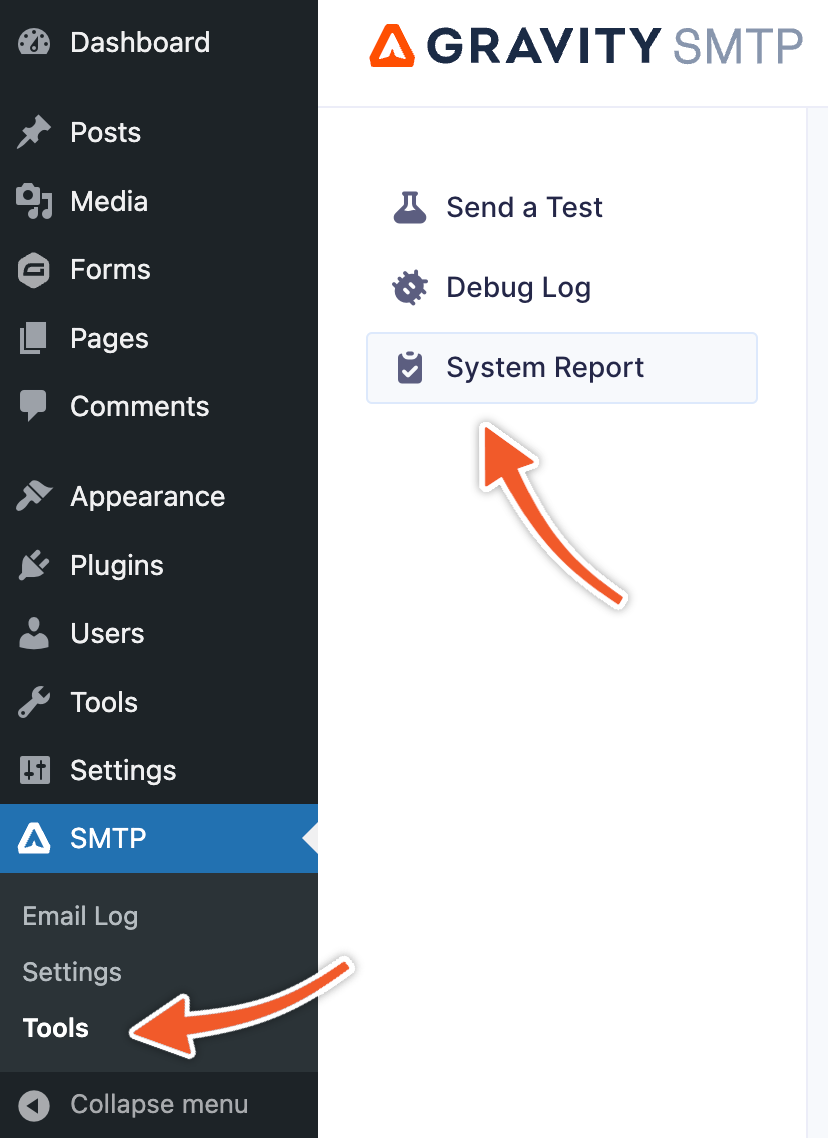Preferred System Requirements
For the best performance of Gravity SMTP, we recommend:
- the latest production version of WordPress
- the most recent active version of PHP.
- a WordPress PHP memory limit of 256MB or greater. Check with your website host to confirm.
An exception to this may occur immediately after a major WordPress or PHP version release, where some compatibility issues with major changes may still be pending investigation or resolution. Keep an eye on our documentation site or contact our support team for information in those cases.
Additional links: WordPress system requirements • WordPress latest version • PHP.net supported versions.
Minimum Requirements for Support
To receive support, your Gravity SMTP website should be running the current or previous version of WordPress.
For example, if WordPress 6.3 is the current version, we support environments running WP 6.3 and WP 6.2.
If you request support for a specific issue while using an older WordPress version, we will request that you update first. Refer to this blog post from our CEO for more context on this.
Your website (or website host) should also be using a PHP version listed on the supported versions page of PHP.net, listed with a status of “Active support” or “Security fixes only.”
Check out this article for more information on getting support for Gravity SMTP.
Older Environments
Gravity SMTP may work with some older combinations of WordPress, PHP, and MySQL. Gravity SMTP is not tested with unsupported versions of those frameworks or WordPress. Older versions may expose your site to security vulnerabilities.
We highly recommend contacting your host to upgrade to the preferred system requirements.
Checking for Compatibility within Gravity SMTP
A lot of environment information can be found within your System Report, found under the Tools menu item in the admin area.