Gravity SMTP is licensed for free to any user who has an active subscription for a qualifying Gravity Forms license. At launch, that is for Elite license holders only, but this will be expanded on as the product matures. For more details on the rollout and who qualifies, refer to our FAQ here. Note that Gravity SMTP is not available as a standalone purchase.
To find the license key needed to activate, follow these steps:
- Log in to your Gravity Forms account via https://www.gravityforms.com/my-account/
- Go to the Licenses & Downloads tab. There you will find a list of all Gravity Forms licenses associated with each subscription you have in your account. Gravity SMTP requires a qualifying Gravity Forms license with an active subscription. For more details on what Gravity Forms license tiers qualify, refer to our FAQ here.
- Look for your SMTP license.
- The license key shown will work for any products listed with that subscription. You can copy the license code by clicking the copy icon.
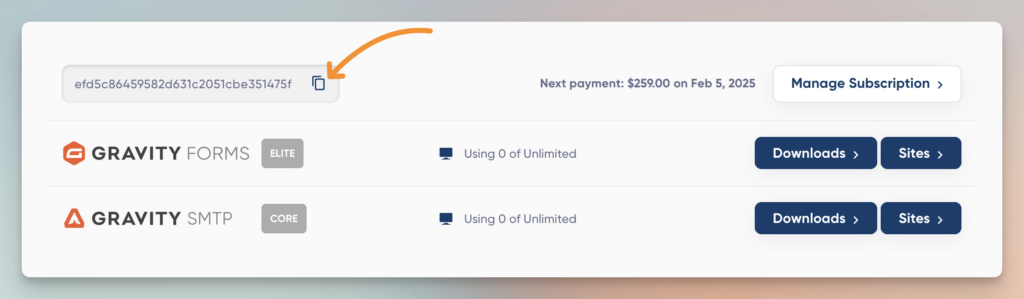
For more help, check out:
- Our Gravity Forms account and license help guide Introduction to your Gravity Forms Account.
- Our Gravity SMTP Frequently Asked Questions for information on supported license types.