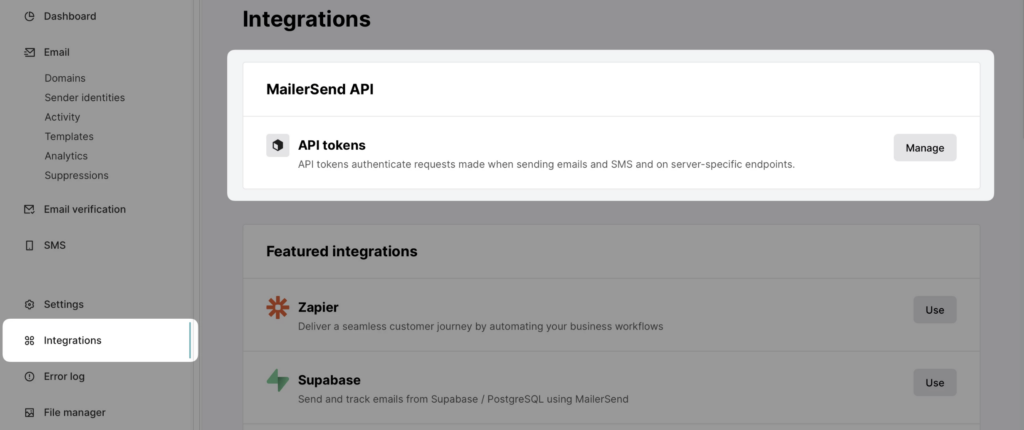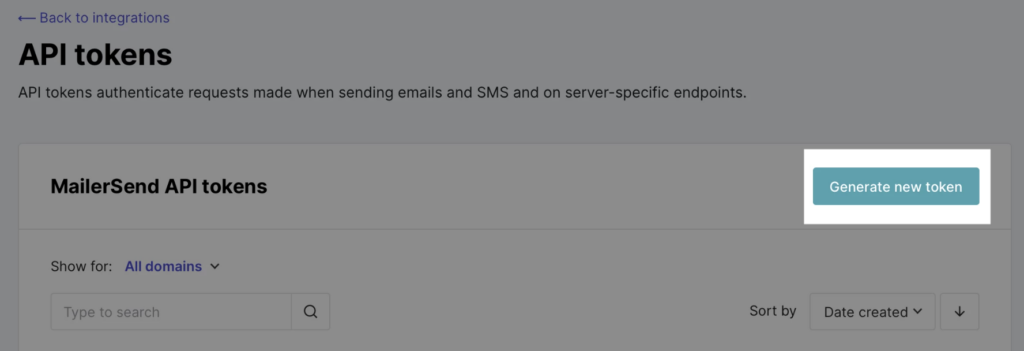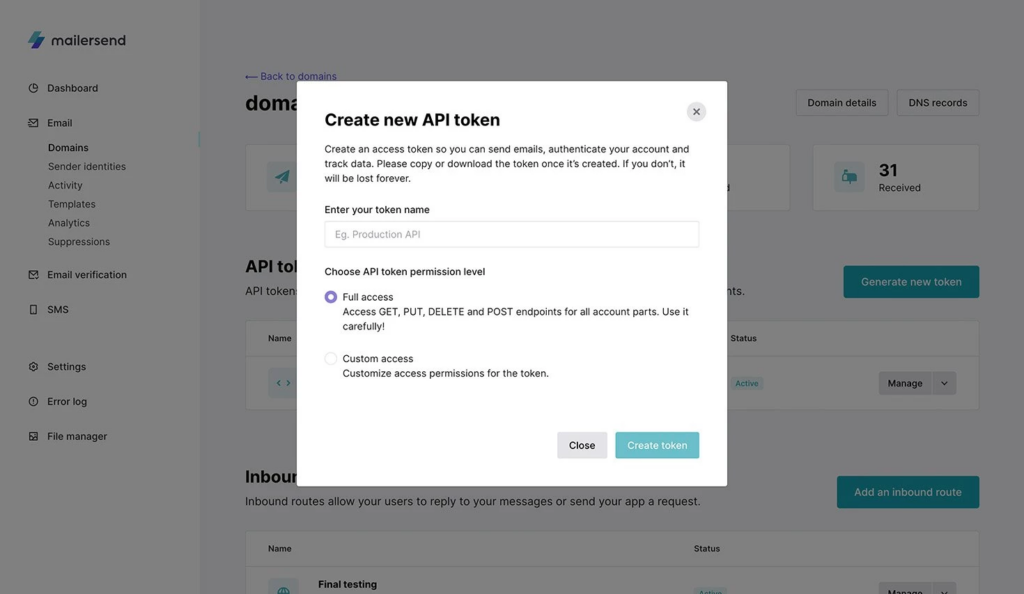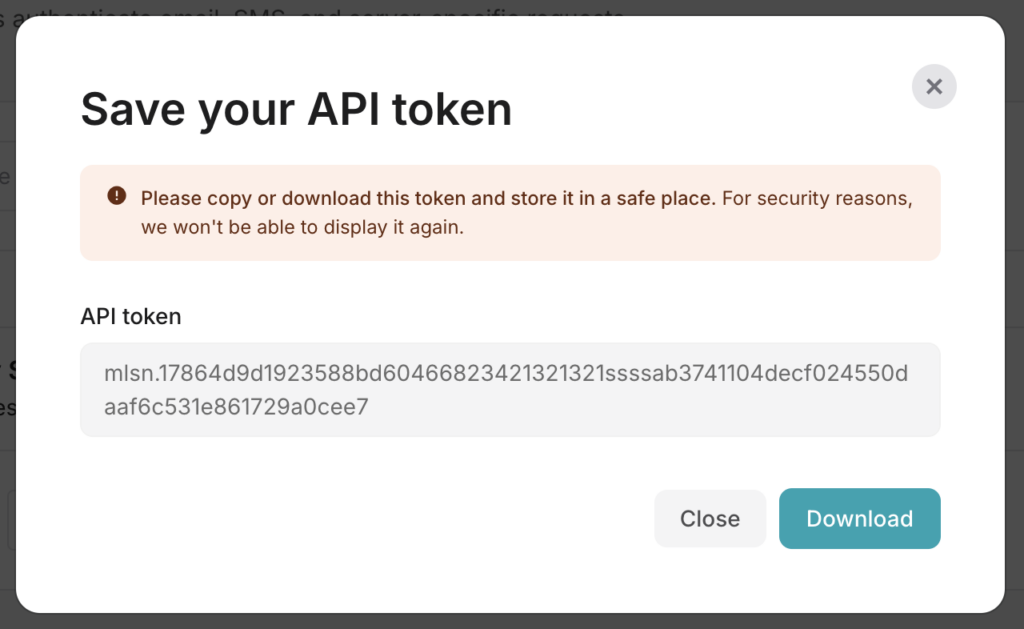Introduction
To enable Gravity SMTP to send messages via your MailerSend account, you must provide the plugin with a MailerSend API token. This step must be completed before configuring the MailerSend Integration in Gravity SMTP. This article outlines the steps to generate a new API token from your MailerSend account.
Refer to the API tokens documentation from the official MailerSend website for more information and related articles.
Generating A New API Token
- Go to Integrations > API tokens page in the MailerSend dashboard.
- To create an API token, click the MailerSend API and click Manage.
- Click on Generate new token.
- Enter a descriptive name for your token.
- Choose which permissions will be applied to the token.
Refer to the API tokens documentation from the official MailerSend website for more information and related articles about permissions.
- Click the Create token button.
- Copy and save your API token, as it will connect the Gravity SMTP plugin to your MailerSend account. Once you close this window, you cannot retrieve it.
Once you have added and verified a sender, you can configure your MailerSend Integration settings within Gravity SMTP.