Gravity SMTP is licensed for free to any user who has an active subscription for a qualifying Gravity Forms license. For more details on the rollout and who qualifies, refer to our FAQ here. Note that Gravity SMTP is not available as a standalone purchase.
To find the license key needed to activate, follow these steps:
- Log in to your Gravity account via https://gravity.com/login
- Go to the Licenses tab. There you will find a list of all Gravity Forms licenses associated with each subscription you have in your account. Gravity SMTP requires a qualifying Gravity Forms license with an active subscription. For more details on what Gravity Forms license tiers qualify, refer to our FAQ here.
- Look for your SMTP license.
- The license key shown will work for any products listed with that subscription. You can copy the license code by clicking the copy icon.
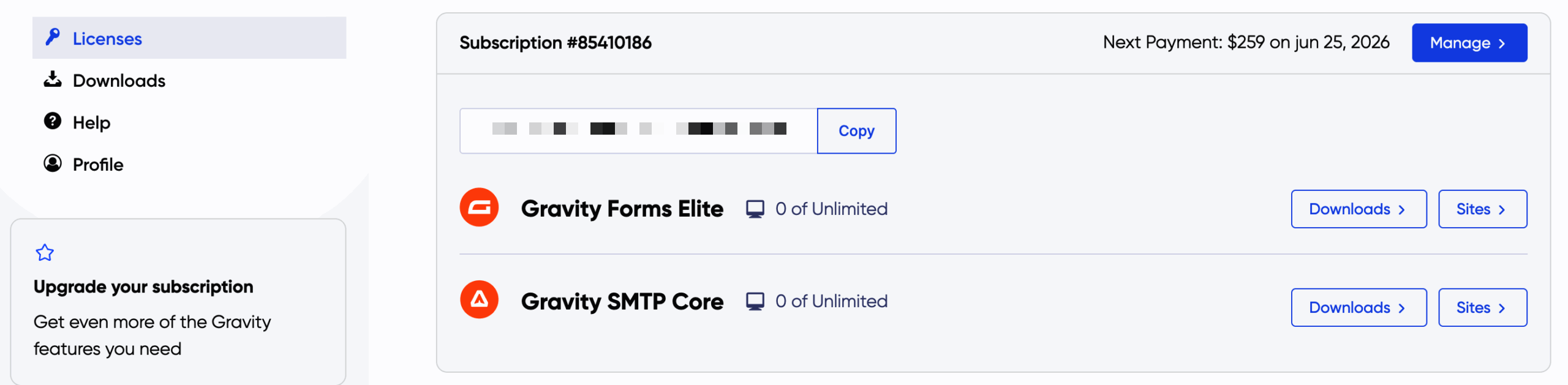
For more help, check out:
- Our Gravity account and license help guide Introduction to your Gravity account.
- Our Gravity SMTP Frequently Asked Questions for information on supported license types.