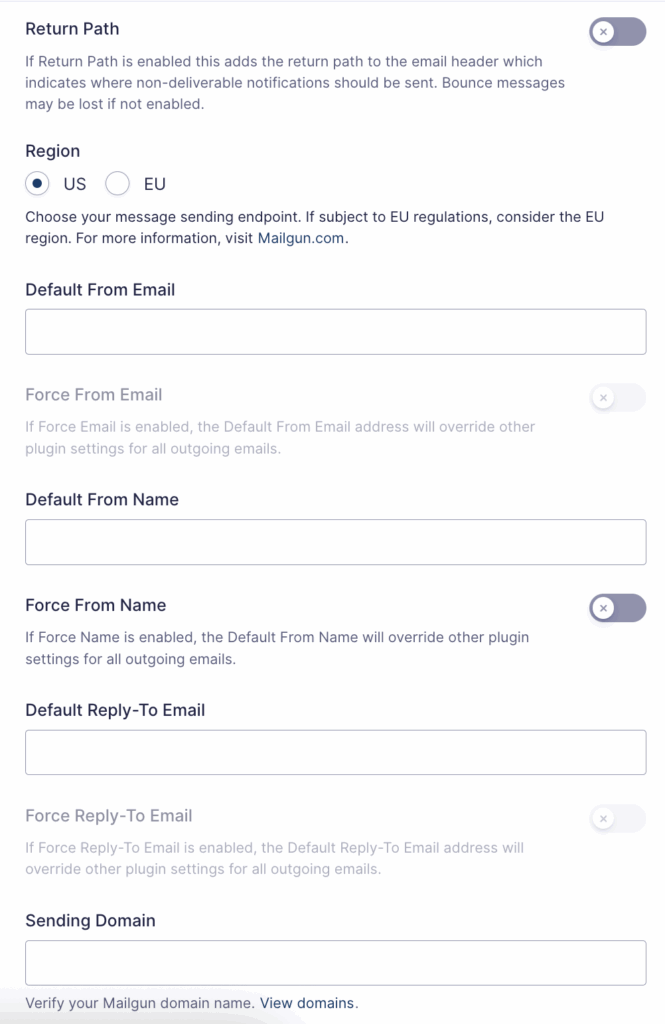Introduction
This quick reference guide lists all settings related to the Mailgun integration in Gravity SMTP and briefly describes their purpose.
Mailgun Settings Reference
Configuration
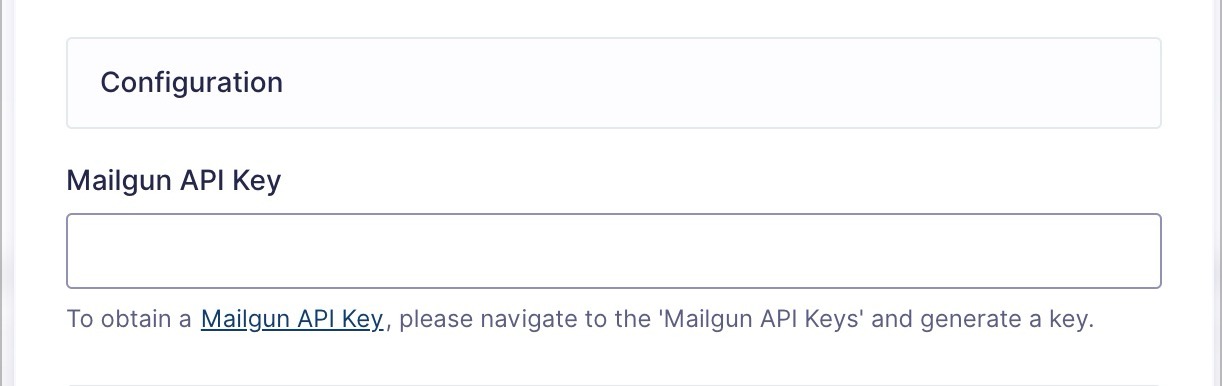
| Tag | Description |
|---|---|
| Mailgun API Key | The key provided by Mailgun that is used to authenticate with the Mailgun API. See the “Steps” section for the process on obtaining this. Please note that Gravity SMTP does not currently support domain-specific sending keys. |
General Settings
| Tag | Description |
|---|---|
| Return Path | Adds the return path to the email header which indicates where non-deliverable notifications should be sent. Bounce messages may be lost if not enabled. |
| Region | Determines the service region from which messages will originate. If subject to EU regulations, consider the EU region. |
| Default From Email | The from: email associated with outgoing messages. This email address needs to be the connected account address on that account. Only applied when from: property is not explicitly set in the message being processed. |
| Force Email | If enabled, the From Email will override any plugin settings for all outgoing email messages. |
| Default From Name | The from: name associated with outgoing messages. Only applied when from: property is not explicitly set in the message being processed. |
| Force Name | If enabled, the From Name will override any plugin settings for all outgoing email messages. |
| Default Reply-To Email | Specifies the reply-to email for outgoing messages. Applied when no Reply-To is defined. |
| Force Reply-To Email | If enabled, the Reply-To will override any plugin settings for all outgoing email messages. |
| Sending Domain | he domain from which messages will be sent. This will need to be a verified domain within Mailgun. See the “Steps” section for the process on verifying a domain. |