Introduction
To enable Gravity SMTP to send messages via your Emailit account, you must provide the plugin with an Emailit API key. This step must be completed before configuring the Emailit Integration in Gravity SMTP.
This article outlines steps for generating a new API key within your Emailit account.
Generating a New API Key
- Open EmailIt and choose Credentials in the left-hand menu.
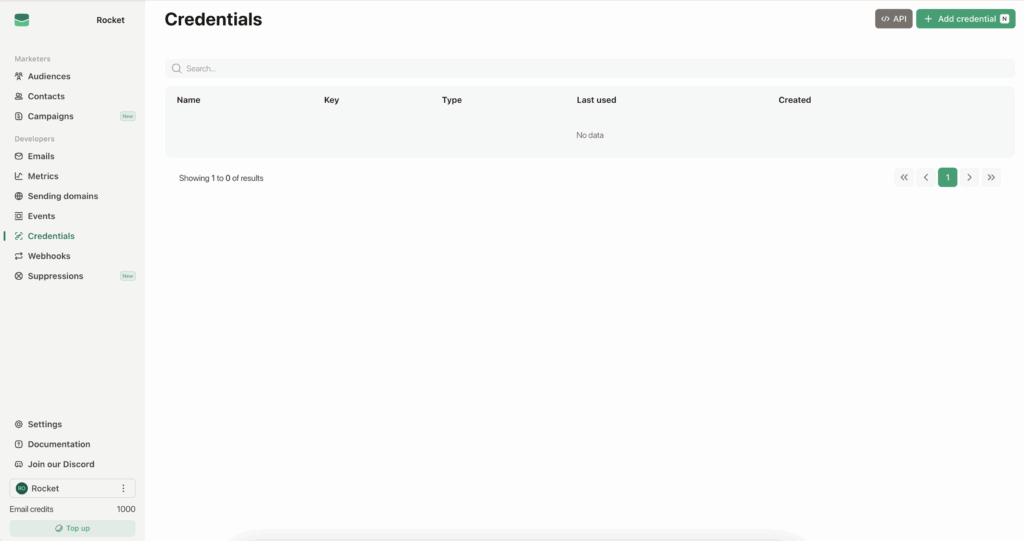
- Click Add credential.
- In the dialog, pick api as the credential type.
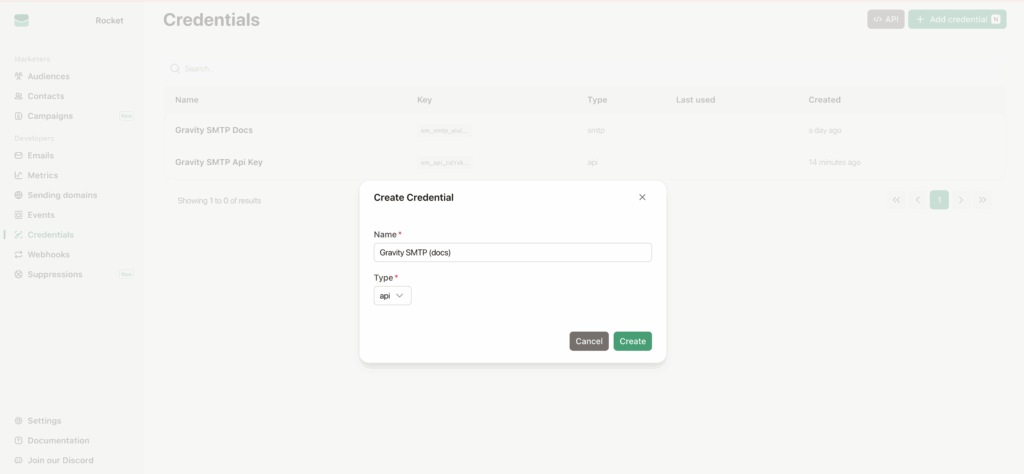
- Give the key a clear description.
- Click Add. EmailIt immediately shows the API Key string. Copy it now since it will only be displayed once.
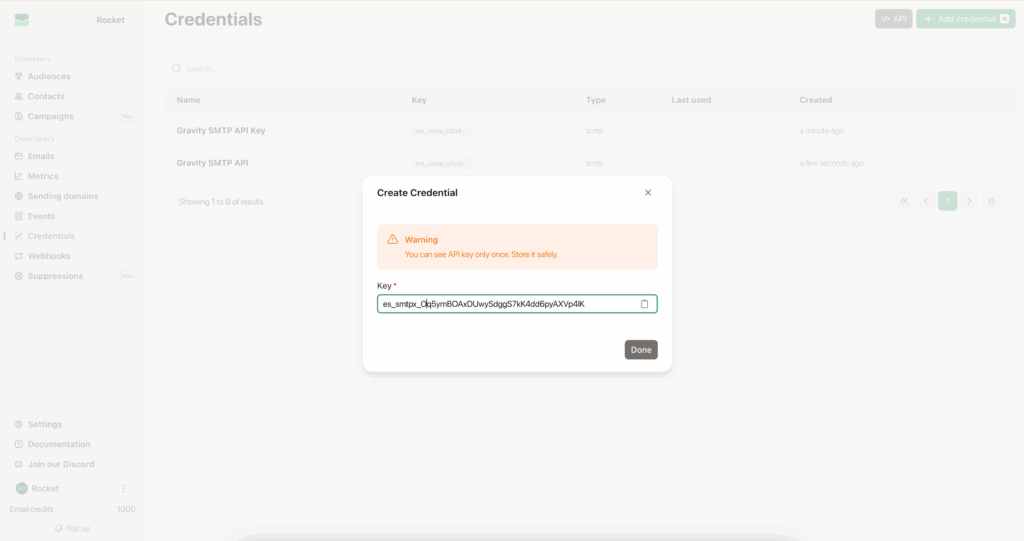
Next steps in Gravity SMTP
Once you have Verified at least one sending domain in EmailIt, refer to the Connecting to Emailit article to finish the setup.