Introduction
This article explains the steps required to integrate Gravity SMTP on your website with the MailerSend service. MailerSend is a transactional email service built for developers and businesses, featuring comprehensive logging and advanced analytics. With a free plan offering 500 emails per month, MailerSend is an excellent choice for scaling reliable email delivery.
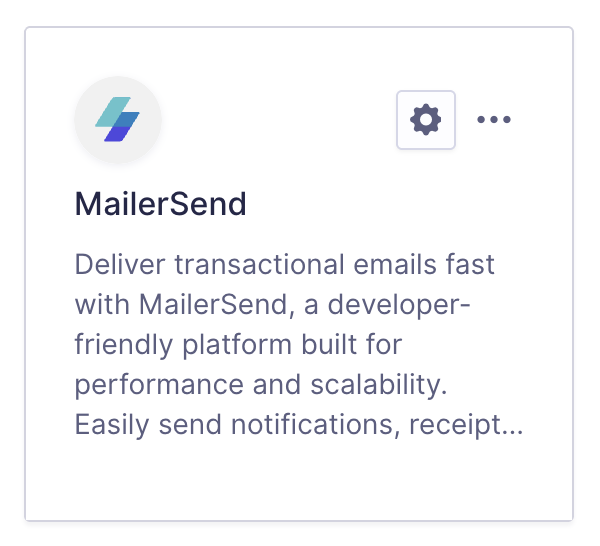
Integration Steps
To allow Gravity SMTP to send messages from your website via the MailerSend service, you will need to complete the following steps:
- Login to your MailerSend account.
- Verify your domain in MailerSend.
Adding a verified domain to your MailerSend account is required to prove ownership of the email address and domain used for outgoing messages. You must complete this step before configuring the MailerSend Integration within Gravity SMTP. Refer to this help guide for instructions on how to complete this step. - Obtain your MailerSend API token.
This will be required in settings to create the link between MailerSend and your website via Gravity SMTP. Refer to this help guide for instructions on how to find that API key in your MailerSend account. - Complete the Gravity SMTP Settings screen.
Go to Gravity SMTP → Settings → Integrations and click the + icon. From the list of available integrations, search and select MailerSend. This will add it to your integrations and display its settings fields, which you’ll need to complete to finish setup. See this help guide for a description of these settings. - Click the “Save Changes” button.
After saving, you’ll return to the Settings card page, where the new integration card will appear in the list. You can then test using the Gravity SMTP “Send a Test” Tool.
Once the integration is set up, it will be ready for use. You can verify the connection with a test email and send it through MailerSend when needed.