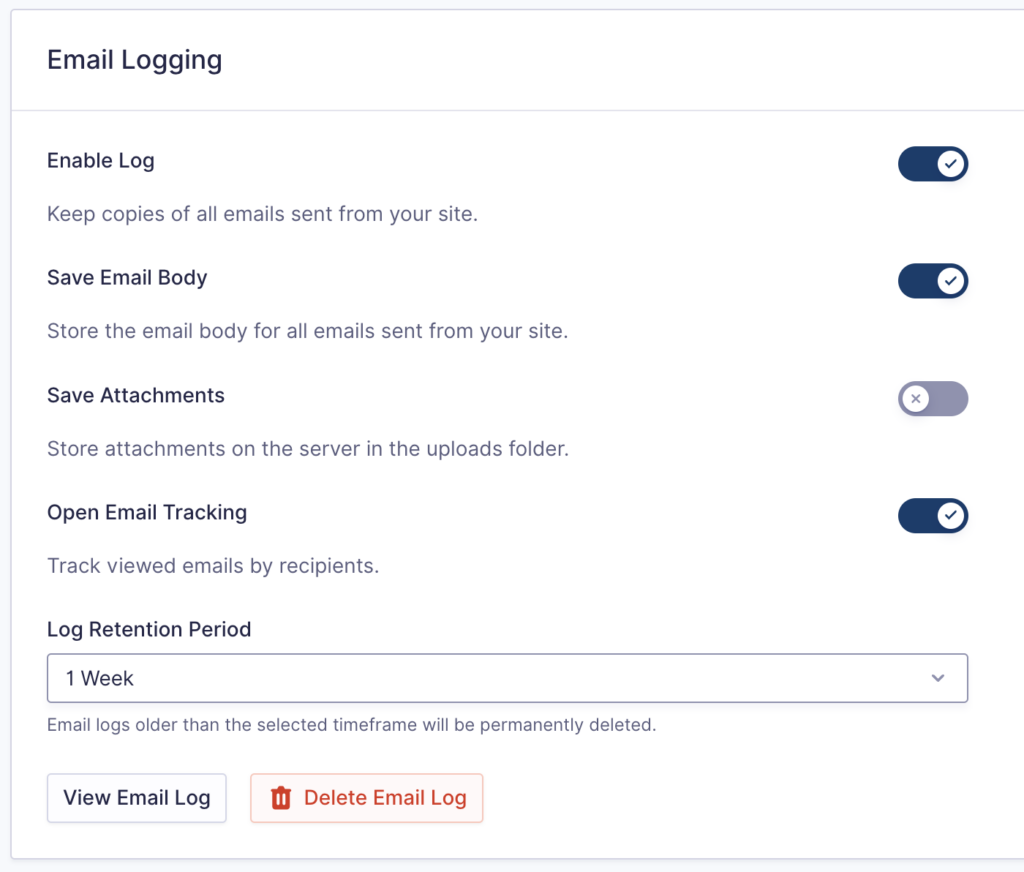Overview
Gravity SMTP includes an open tracking feature in its email logging capabilities. This feature helps you monitor email engagement by tracking when recipients open emails sent through Gravity SMTP.
How Open Email Tracking Works
The open tracking feature adds a small, invisible image to the email. The image is loaded when the recipient opens the email, which records the unique open event (only counting the first time a recipient opens the email).
How To Enable This Feature
Note: This is an Experimental Feature. Enable this feature in Settings → Experimental Features. Refer to this article for more information about Experimental Features.
Enable the Open Email Tracking feature by clicking the Settings > Logging main menu option and using the toggle.
Where Can I See The Open Email Tracking Logs
The Open Email Tracking logs can be viewed in the Entry Log Details.